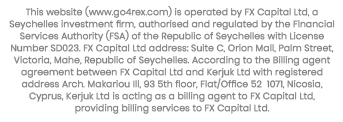FAQ
We’ve listed all the most commonly asked questions for your convenience
My Account
On the login page, click Forgot your password? under the login button and enter in your email address. A new password will be sent directly to your inbox. Use that password to login initially and then change your password in the Change Password page. If you do not remember the email address you used to open your trading account, please contact Customer Support for assistance.
Your transaction history and previous account activity can be viewed on the Go4Rex Trading Platform by clicking on Reports. If you want to access historical data, use the advanced filters.
On the dropdown menu next to your name, click Update Details. Edit the details and click Save. You may also contact Customer Support via email, live chat or phone for assistance.
All major worldwide currencies (EUR, USD, GBP) are supported. The currency you select cannot be changed once you setup your account.
Banking
You may add funds to your account using major credit cards and bank transfers.
No deposit is required to open a trading account, but in order to begin trading and get unlimited access to our educational resources and professional services, your account must be funded with a minimum of $100.00. Educational resources will only be available for deposits of $250.00 and more.
The minimum withdrawal amount for credit or debit cards and e-wallets is $100.00. The minimum withdrawal amount for wire transfers is $100.00. Please check our website for Go4Rex‘s withdrawal terms and conditions.
Platinum & black account holders will receive their first withdrawal free of charge. A service fee of 3.5% or $30, whichever is higher, will be charged on all other withdrawals. Wire transfer fees and commissions are payable by the recipient.
You can withdraw the balance of your trading account less the initial margin, outstanding payouts for open trades, and any pending bonuses. Please feel free to consult your account manager in case you do not manage.
It takes between 3 and 5 business days to process withdrawals. Having mentioned the previous, please take in consideration that the actual arrival of the funds might take longer. Typically, the funds will appear in your bank account a few days after the transaction has been approved and processed because the process requires the approval of both your credit card and bank.
Log into your account, navigate to the trading platform, click on the button stating “withdraw funds” on the left side and follow the process. Enter the desired withdrawal amount (minimum $100) and select Withdraw. You will then be contacted to finalize the transaction. Please keep in mind you will need to provide your KYC documents so we can approve your withdrawal request. You will receive the funds once approved and processed (between 3-5 business days).
The withdrawal will be posted to the initial method you used to make your investment. For instance, if you made your deposit using your Mastercard and subsequently earned profits in your account, the initial withdrawal amount (up to the amount you deposited) will be returned to your Mastercard. Any additional profit you gain would then be credited to you using one of our supported payment methods of your choosing.
Please email [email protected] or [email protected] the following details for a wire transfer (if your account is eligible for this transaction):
- Beneficiary name
- Beneficiary address
- Bank name
- Bank address
- Bank Account number
- SWIFT
- IBAN
- Phone number of your bank
SWIFT/BIC codes are global bank identifiers that securely verify a specific bank for an international transaction. Unique to each bank, it authenticates details such as the country of origin and branch location, to ensure the details given for that bank are correct.
If you haven’t executed any trades in your account within any 60-day period, your account will be charged a $25.00 assuming your initial deposit was lower than $200.00. If your initial deposit was above $200.00, the dormant fee shall be $55.00. The administrative fees for the dormant account will be deducted from your balance on the 61st day of inactivity and then each month thereafter until you reactivate your account, or its balance has depleted.
Maintenance fees are monthly account charges covering all the services and features available to traders. Starting from the first trade executed by an investor, a monthly maintenance fee of 15.00 (USD, GBP, EUR) for accounts in which the initial deposit was under $200.00 and $25.00 for accounts in which the initial deposit was above $200.00. The amounts will be charged to the trading account on the last day of each calendar month. If you begin trading after the 1st day of the month, the first month’s fee will be prorated.
In general, taxation depends on the tax law governing your country of residence. Go4Rex accepts no responsibility for any potential tax liabilities. You are fully responsible for knowing your tax position, truthfully reporting any trades and profits, and settling any tax debts owed.
Account verification
As a regulated investment broker, we are required to collect the necessary documentation to verify all accounts. We fully protect our clients from fraud and identity theft and all documentation is 100% confidential. After logging in, you can upload all documents directly through our secure website or send it us securely at [email protected] .
To begin trading and withdrawing funds, you will need to provide:
- A scan or photo of your government-issued ID (ID card, passport, etc.)
- A scan or photo of your proof of residence (not older than 3 months) (utility bill, landline phone bill, bank statement etc.)
- A signed version of the trading agreement.
- A declaration of deposit.
In order to withdraw funds, we would need you to send us:
A scan or photo of your government-issued ID (ID card, passport, etc.)
A scan or photo of your proof of residence (not older than 3 months) (utility bill, landline phone bill, bank statement etc.)
If you deposit funds with a credit card, you will also need:
- A scan or photo of the front and back of your card. (please hide all digits (the first 12 digits) and keep the last 4 digits visible.)
The entire document must be clear and legible, including your full name, ID number, photo, and expiration date. The ID cannot be expired, neither set to expire within the next 3 months.
The entire document must be clear and readable, including your name, address, billing date and company details. It must have been issued within the 6 months prior to submission.
Acceptable identification documents include:
1. Passport (For all nationalities)
2. Identification card (For all nationalities)
Proof of residence can include:
1. Landline phone bill
2. Home internet bill
3. Water bill
4. Electricity bill (or voucher)
5. Gas bill
6. Bank statement with full address
Electronic bank statements are okay; just have the print-out stamped by the bank.
If you are unable to provide a proof of residence issued in your name as described above, you must provide a valid utility bill or bank statement of the person who shares your residence, accompanied by a signed affidavit confirming that you indeed live with them. The company will review this request and decide whether it is sufficient to verify your account. It is also possible to visit your municipality and obtain a certificate stating your address. Please make sure this document is signed and stamped by an official employee of the municipality where you apply.
The scan of the front must clearly show the last 4 digits of the card number, the expiration date, and the full name. The scan of the back must clearly show your signature. Please ensure that the 3 digit CVV. and any other numbers are blurred out.
If the card is not under your name, both you and the card holder will need to sign a Credit Card Authorization Form. We will need the card holder’s ID, proof of residence, and email address in addition to your own. Please contact Customer Support to request the form and obtain further details.
Email your documents to [email protected] or upload them directly in your account.
Once you have emailed or uploaded the documents, they will be reviewed within 48 business hours. You will then receive an update concerning their status of your approval via email.
As a regulated investment broker, we ask all our clients to complete a short questionnaire. It evaluates your financial knowledge, skills, and expertise so we can customize your trading experience and supply you with the right guidance and support.
If you have the background and expertise to make your own investment decisions and properly assess the risks that could occur, we consider you a professional client.
Due to regulatory protocols, if you do not verify your Go4Rex account by the deadline, it will be suspended and you will not be able to trade/ open positions on your trading account. Once the necessary documentation has been provided and approved, the account will be unsuspended.
Trading basics
Investment amounts are the amounts you decided to invest in trading online with Go4rex.
The position is derived from the value of the underlying financial assets, i.e. stock, commodity, currency pair or index. Because they are not actually owned, the cash value equals the actual market price of the underlying asset as of the date of purchase. The most common assets are derived from the following four major markets:
Stocks (AT&T, Chase, Facebook, BP, etc.)
Indices (DAX30, the Dow Jones, the NASDAQ, CAC40, etc.)
Currencies (USD/EUR, USD/GBP, EUR/CHF, etc.)
Commodities (corn, coffee, oil, gold, silver, etc.)
The default assets displayed on the trading platform are those that are in the highest demand. If you do not see any specific assets, this could be due to either your account type (not all accounts offer the same tradable assets) or because we simply do not offer the specific asset you are willing to trade.
The value of the underlying assets changes constantly, reflecting the asset’s quoted price – the bid/ask rate. These rates express the average prices for the assets seen on the world’s financial exchanges as indicated by data from various providers.
The colors reflect the relative position of the current price against the previous one. In other words, the price for the underlying asset can be either higher (green) or lower (red).
If you don’t have enough funds for a trade, you won’t be able to complete a position. Check your trading account wallet for the available margin. If your available margin is not sufficient, then please click deposit on our website in your trading account and deposited the needed funds to continue trading. Alternatively, your account could not be verified if you did not supply the correct KYC information needed to trade with Go4rex.
The amount that you can spend on a single position varies due to asset class, available margin, account type etc.
The Asset Index shows the precise trading hours for the available assets as well as expiration times and descriptions.
Order execution happens when your trade is submitted. Because market prices are in constant flux, not every trade request submitted can be approved. To ensure your trade request is handled as you’d like, the order execution tool links your trade to the markets and sets the price at which it will be executed.
Go4Rex offers 2 order execution types with which you can enter the market:
1. At requested price – This allows you to determine one particular price at which your orders can be executed. With this execution type, your order will either be rejected or accepted (depending on the asset’s market price). If the asset’s price changes beyond the parameters you’ve set, the system won’t be able to execute the trade. However, if the market price doesn’t change, your order will be approved and executed according to your request.
2. At market – This allows you to execute an order even when the asset price doesn’t match your parameters. This option prevents you from having trades rejected; instead, your trade will be executed at the best available current market price.
At requested price.
Any questions about previous trades? Just email Customer Support at [email protected] . The email should include a screenshot of the trade in question.
FX trading
FX, a.k.a. Forex or foreign exchange, is the market with the most trades. More than $7 trillion of global currencies are bought and sold per day. The markets run 24 hours a day, 5 days a week and, unlike other financial markets, there is no centralized marketplace, thus attracting beginners and experienced traders alike. Learn more in our education center.
FX trading on the Go4Rex platform is quite easy: buy one currency pair while simultaneously selling another. After logging in, navigate to the trading platform and select from the wide variety of currency pairs, such as majors, minors or exotics. Then just enter the amount you wish to BUY or SELL, set the optional stop loss and take profit parameters), and click Invest. CFDs operate on the same principle.
The base currency or transaction currency is the one against which the exchange rate is quoted. As a rule, it will always be the first currency listed in the pair. For example, in USD/EUR, the base currency is USD.
The quote currency (also called the secondary currency) is the second one quoted in a currency pair. With USD/EUR, the quote currency is EUR.
Absolutely not! There is absolutely no previous experience required in order to start trading currencies with Go4Rex. Take advantage of our educational guides and customer service for assistance when first starting out or consult your account manager and please ask him anything you would need to know.
We currently offer a maximum leverage of X100.
A strike price is the market price for an underlying asset when a position is executed.
The return on investment at Go4Rex will vary and depend on market movements. You can use this formula to get an idea as to how returns on successful investments are calculated: (Closing Rate-Opening Rate) x (Closing {quote}/{home currency}) x Units.
The difference between traditional trading and Forex is the former is about acquisition, while nothing is acquired in the latter. Traditional trading such as in stocks is done on exchanges, while Forex trading is pure trading.
Technical
Login errors most often occur because you’ve copied and pasted your password. Extra spaces often creep in at the beginning and end of such copied passwords. You may also be having problems because your browser has stored your older passwords in cookies. Clear any cookies in your browser settings first and, if the problem persists, try using a different browser. For help, contact Customer Support.
No. All you need is to register and fund your account. The Go4Rex website operates on computers, tablets, and smartphones.
The language can be changed using the drop-down menu at the top of the page.
Our eBooks are in PDF format. Some browsers display them directly, but others may require you to install a PDF viewer. The most common is Adobe Reader. For help, contact Customer Support.
Yes, some pages do, including the trading platform and video tutorials.
Promotions
Trade points are trading volume indicators. These are calculated per traded position amount and accumulated each time you close CFD positions.
CFDs calculation method:
Say you bought 10,000 EUR/USD, so the value of the position is converted to the currency denominated in your account. If your account currency is USD, the value of the position will be converted to USD using the real time EUR/USD exchange rate. Let’s assume that’s 1.07; this would mean €10,000 1.0700 = $10,700. The USD ($) value of the position is now multiplied by 0.0001. This gives entitles you to 1.07 trader points ($10,700 * 0.0001% = 1.07 trader points).
Please note, that in the case above your account currency is USD.
Yes. In order to maintain a certain account status, you must accumulate a minimum monthly sum of traders points, depending on your account type. You can simply return to any account status by fulfilling the monthly traders points requirement for that account level as long as you meet the minimum deposit criteria or by making the minimum required deposits that will automatically upgrade you to the next account level.
The monthly amount of traders points required to maintain account types:
Yes. To keep your current account status, you need to earn a minimum monthly number of trade points, which depends on your account type. You can later return to any account status by meeting the monthly minimum for that level by making the minimum required deposits that will automatically upgrade you to the next account level.
The monthly amount of trader points required to maintain each account type:
Account Type | Min. Trader Points per Month |
BASIC | 0 |
BRONZE | 5 |
SILVER | 15 |
GOLD | 64 |
PLATINUM | 165 |
BLACK | 665 |
A pending bonus, when granted, is not added to your account immediately. This means that a specific trading volume needs to be generated for it to be released into your trading account (before it expires). As a result of this, your account will not have any additional restrictions upon withdrawing. To view your current bonus requirements, please check our Bonus Terms and Conditions.
In order to check your pending bonus status, we advise you kindly to either email [email protected] or contact your account manager.
You can’t use it until the trading volume is met.
*please note you will be informed via email if a trading challenge will be held.
When a challenge is done, rewards could vary in the range from $300 to $100,000.
Each month the parameters will change. Points can be earned depending on trade volume, trading specific assets, the number of trades you close, etc.
You need to claim your winnings within two weeks after the challenge. Please contact Customer Support for more information.
If the challenge results in a tie, the prizes will be equally split.
Regulation
Go4Rex is a licensed online broker, regulated by Financial Services Authority Seychelles (FSA), license number SD023.
Your details are safe thanks to Go4Rex’s solid security measures. Your funds and personal information are securely stored with SSL encryption. We also constantly monitor our site, in order to provide complete protection from identity theft and/or credit card fraud.
Yes, we do. As a part of the services we offer, we provide a fully-transparent trading environment. Our system is able to quote up-to-the-minute market prices with no delay.